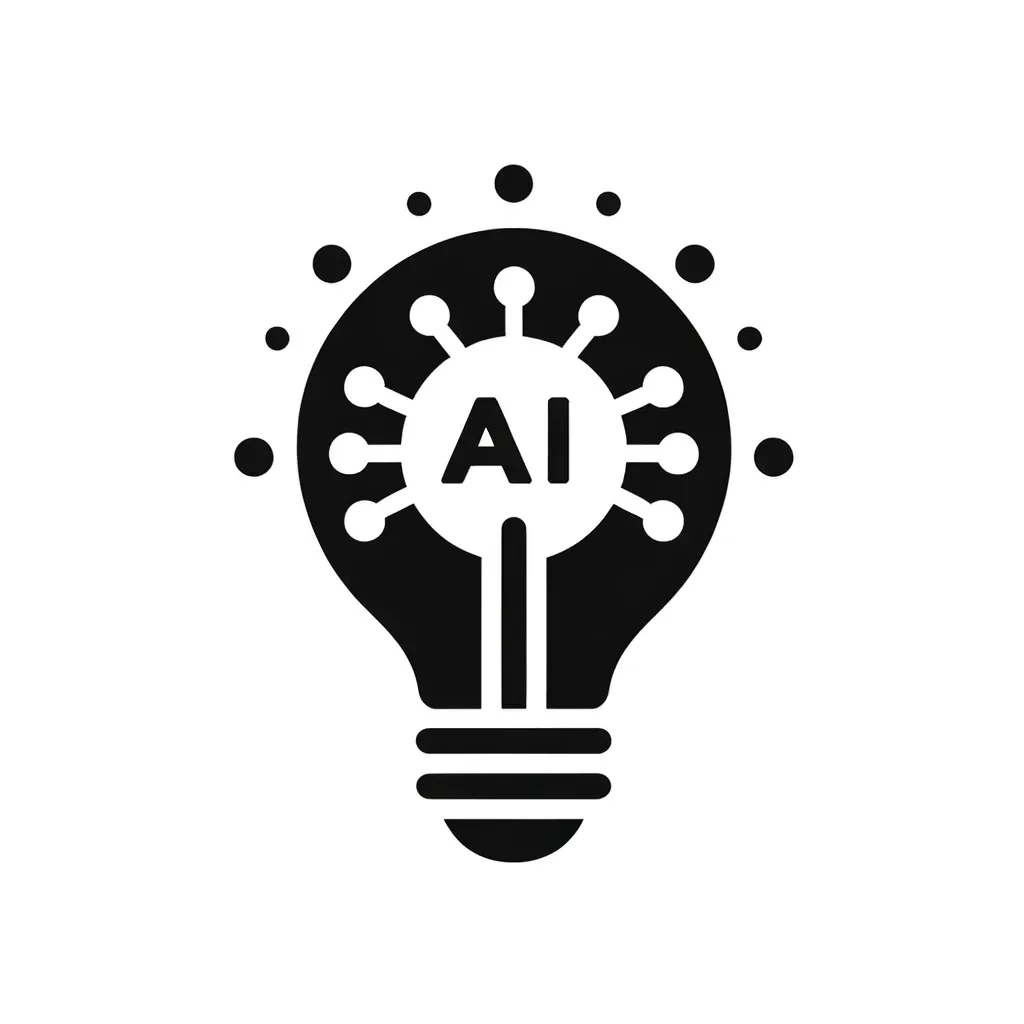Midjourney: Mastering Dualtone Image Creation
Ever admired stunning dualtone images and wanted to create your own? Discover how easy it is to master dualtone image creation with Midjourney using our simple, step-by-step guide. Let’s dive in and start crafting eye-catching visuals today!

Hey there, creative souls! 🎨 Have you ever stumbled upon those eye-catching dualtone images and wondered how to craft them yourself? Whether you're a seasoned digital artist or just dipping your toes into the world of AI-generated art, creating stunning dualtone images with Midjourney is easier than you think. In this post, we'll dive straight into the specific steps to help you master dualtone image creation. So, grab your favorite beverage, and let's get started!
Crafting the Perfect Prompt
The foundation of any great Midjourney creation is a well-crafted prompt. For dualtone images, clarity and specificity are key. Here’s how to structure your prompt:
- Specify the Subject: Clearly state what you want the image to depict.
- Define the Color Palette: Mention the two colors you want to dominate the image.
- Describe the Style: Include any stylistic preferences, such as minimalist, abstract, or realistic.
Demo prompts with results:
"Dualtone forest landscape, color orange purple, minimalist, high contrast"

"Dualtone, violet black, actor, abstract "

"Picture for presentation, illustration, woman using mobile, positive cash, growing company, dual tones yellow, black"