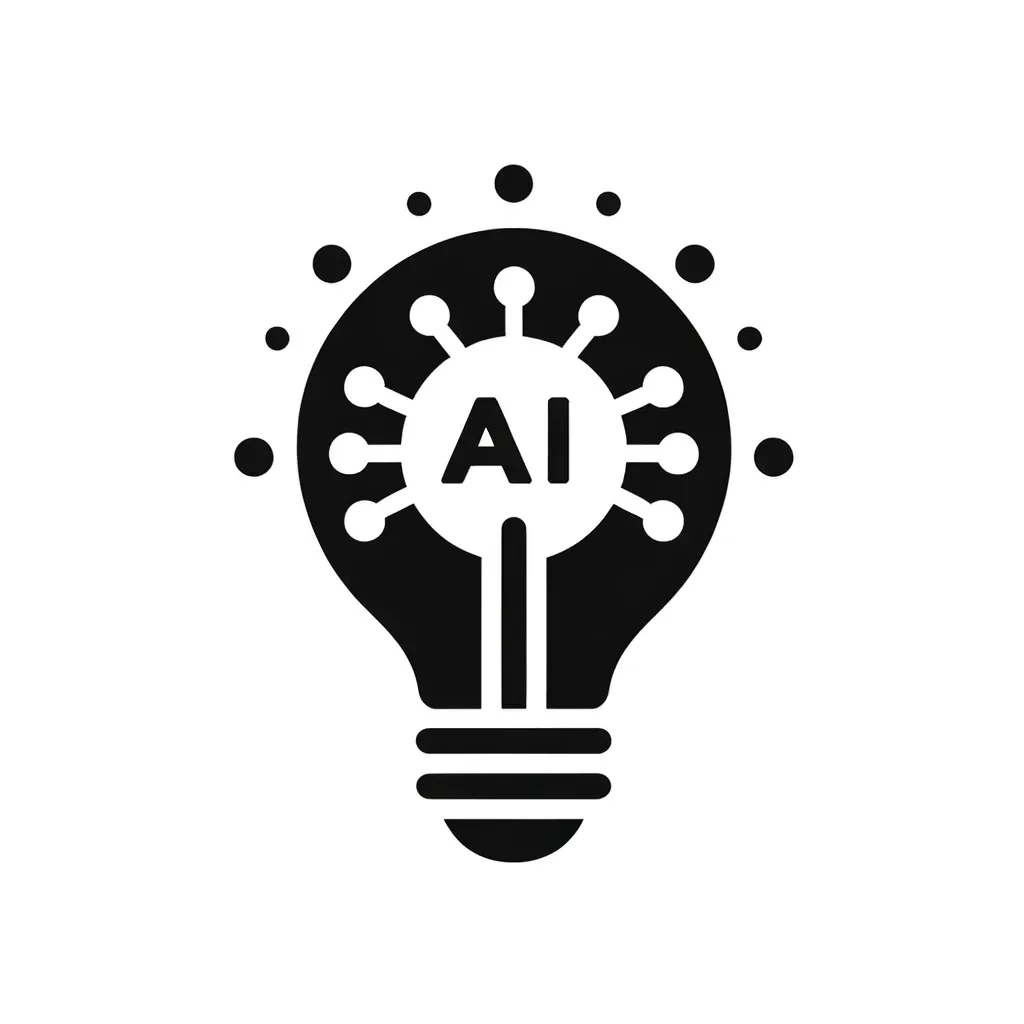4 Steps to Go From Vague to Vivid: Perfecting Your Midjourney Prompts
In this guide, we’ll explore how you can transform a simple prompt into something incredibly specific, producing dramatically better results.

If you’ve ever tried crafting prompts for AI-generated images, you’ve likely encountered this common scenario: you type in a general idea, but the output doesn’t match the masterpiece in your head. The secret to bridging this gap lies in moving from vague to vivid—turning a generic idea into a finely tuned vision.
Starting Point: The Vague Prompt
Prompt:
“A city scene at night.”

What does this evoke? For some, it might conjure skyscrapers lit up by windows, for others, quiet streets under streetlights. This is too broad for an AI to interpret meaningfully. The result will likely be generic or lack the charm of a truly tailored vision.
Step 1: Add Style
We want the scene to feel cinematic, so we choose cinematic photography as the style. This tells the AI to focus on depth of field, dramatic lighting, and a carefully composed shot.
Refined Prompt:
“A cinematic city scene at night.”

Now the AI interprets the scene as something visually dramatic, with lighting and framing inspired by professional cinematography.
Step 2: Specify the Time Period
Adding a 1980s-inspired aesthetic introduces iconic visual elements like analog technology and a retro-futuristic vibe, creating a more defined cinematic world.
Refined Prompt:
“A cinematic city scene at night, inspired by the 1980s.”

This combines cinematic techniques with an era that influences the look, adding storytelling potential.
Step 3: Introduce Environmental Conditions
To enhance the atmosphere, we add rainy streets and reflections, emphasizing the interplay of light and shadow. These elements are staples of cinematic storytelling.
Refined Prompt:
“A cinematic 1980s-inspired city scene at midnight, rainy streets reflecting neon signs.”

This creates depth and richness, with rain adding both mood and texture to the shot.
Step 4: Enhance Perspective and Scale
Adding aerial perspective shifts the scene to a dramatic wide shot, a hallmark of cinematic photography. This framing captures the scale of the city while retaining its emotional tone.
Refined Prompt:
“A cinematic 1980s-inspired cyberpunk metropolis at midnight, glowing neon signs, rainy streets reflecting colored lights, aerial perspective.”

This final version ensures the image is both cinematic and atmospheric, with every detail contributing to a cohesive and striking visual narrative.
Why This Process Works
- Clarity Builds Better Results: AI thrives on specificity. The more detailed your prompt, the closer the output will match your vision.
- Layering Details Creates Depth: Each refinement adds a new layer to the image, transforming it from a flat concept to a dynamic scene.
- Experimentation Refines Vision: This process is iterative. Test different styles, conditions, or perspectives to find what works best.
Pro Tips for Crafting Perfect Prompts
- Use Adjectives: Words like "vivid," "moody," or "vibrant" add emotional undertones to your scene.
- Think Like a Director: Imagine describing the scene to a film crew. What do you want them to create?
- Incorporate Story Elements: Hints of a narrative (e.g., “a lone figure walking”) make your image feel purposeful.
Next Steps
Ready to level up your prompt game? Try this technique with other themes:
- Transform “a forest” into “an enchanted forest glowing with bioluminescent plants under a full moon.”
- Turn “a battle scene” into “a medieval battlefield at dawn, fog rolling over bloodstained grass, knights clashing in the distance.”
Master the art of moving from vague to vivid, and you’ll unlock the true potential of AI-generated imagery. Experiment, refine, and watch your vision come to life.